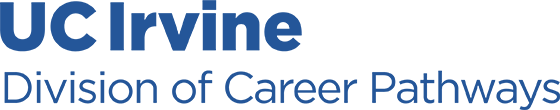Take Your Resume to The Next Level Using Resume AI

Resume AI is a tool from Big Interview that provides resume feedback within minutes. This resume scanner assesses the current status of resumes and suggests improvements to take resumes to the next level. This service is free, virtual, and a private method for those who may not have the time for a formal resume review or are at the early stages of drafting their resume. As with other AI powered services, check the results for accuracy. If you have questions about the feedback, we suggest you utilize our drop-in appointments.
How To Use Resume AI
- Log In to Big Interview to access Resume AI
- Select Resume AI in the top navigation bar to use Resume AI. Then select the Scan Resume box.
- Input necessary info and upload your resume file. (Optional) Compare your resume to see how closely it aligns to a job description by uploading a job posting you want to apply for.
- Click on Scan Resume. Wait for 3 to ten minutes for the AI system to scan your resume and generate feedback.
- View feedback by clicking on View. Then click on the categories to view suggested ways to improve your resume.
Need more detailed help? Check out the step-by-step guide or walkthrough video below.
Resume AI Guide (step-by-step)