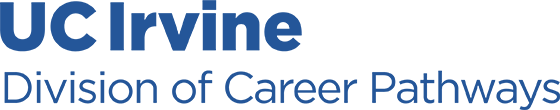The Division of Career Pathways (DCP) is pleased to offer our Iris professional photo booth, a new free service for UCI students, staff, faculty, and UCI alumni.
- Get free professional photos for your LinkedIn/ Handshake profile and other professional purposes.
- All students, staff, and faculty are also welcome to take their UCI Digital ID photo using our photo booth.
- Graduating students are welcome to use our professional photo booth to take complimentary graduation portraits in their cap and gown.
- SUMMER HOURS (from 6/16/2025 – 9/19/2025): Available on a self-service, drop-in basis (exluding campus holidays):
- Monday: 9:00 am – 4:00 pm
- Tuesday: 9:00 am – 4:00 pm
- Wednesday: 9:00 am – 4:00 pm
- Thursday: 9:00 am – 4:00 pm
- Friday, Saturday, Sunday, & campus holidays: Closed
- No appointments are needed. Walk-ins are welcome. Simply check in at our front desk and our staff will guide you to the self-service photo booth.
- We are conveniently located on the UCI campus across from the Student Center Starbucks. View our hours and directions.
- For large groups of 10 or more, contact dcp-photos@uci.edu to request a reservation time period. Keep in mind that the photo booth takes on average 3 minutes per person to use. Reservations are best suited for classes, organizations, departments, or groups of 10 or more people.


UCI ZotKey Digital ID Photos
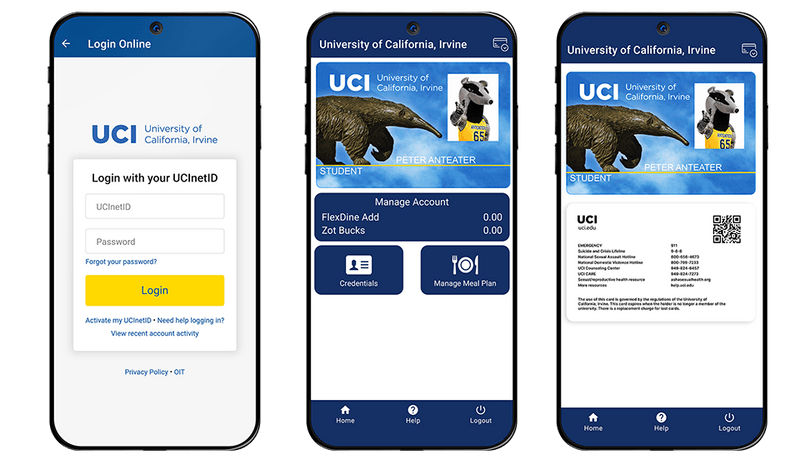
Our professional headshot photo booth is also available to use for your UCI Digital ID photo. Keep in mind that there are strict photo guidelines for the ID card. The full photo guidelines for the ZotKey Digital ID can be found at: zotkey.uci.edu/download.
Frequently Asked Questions
Have More Questions?
For questions and additonal information, please contact dcp-photos@uci.edu or 949-824-6881.